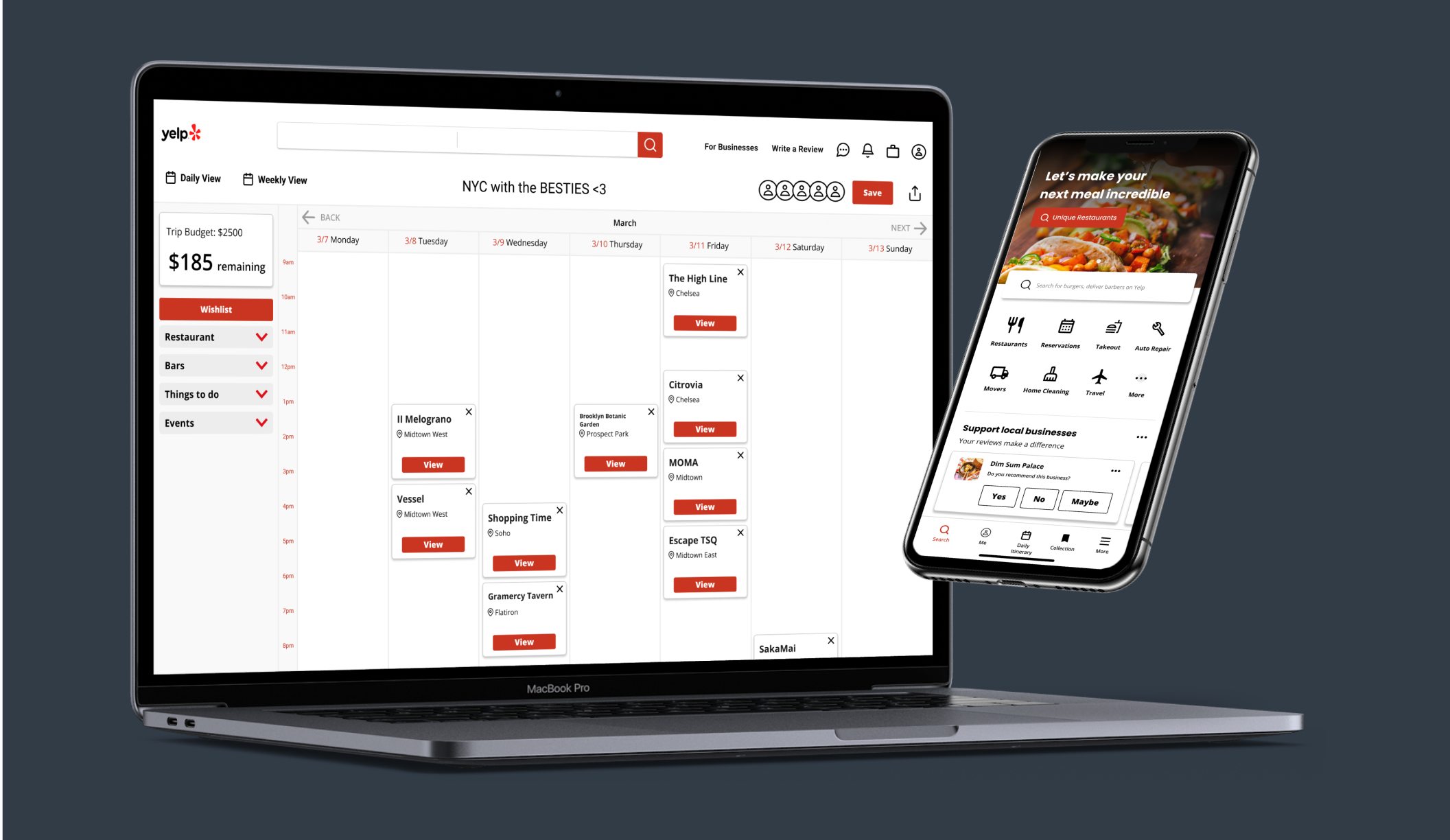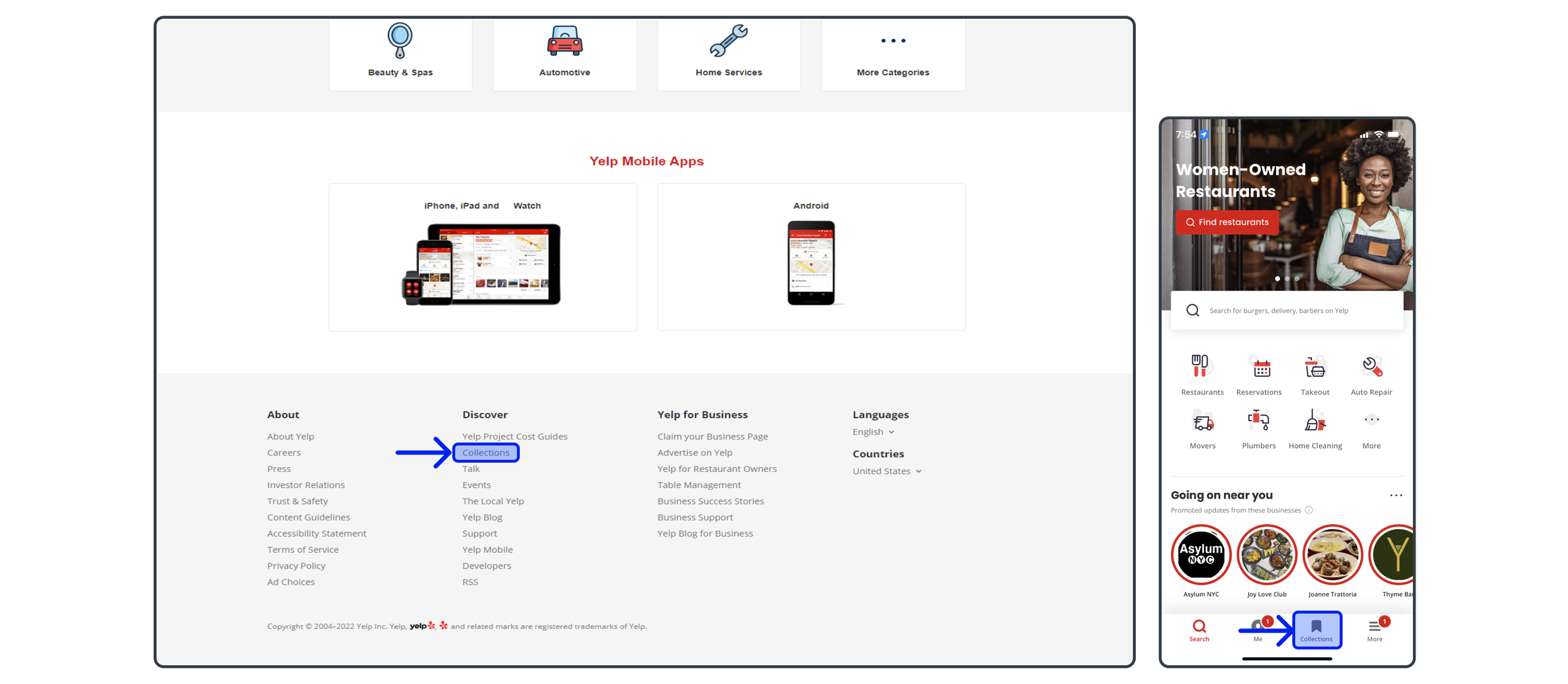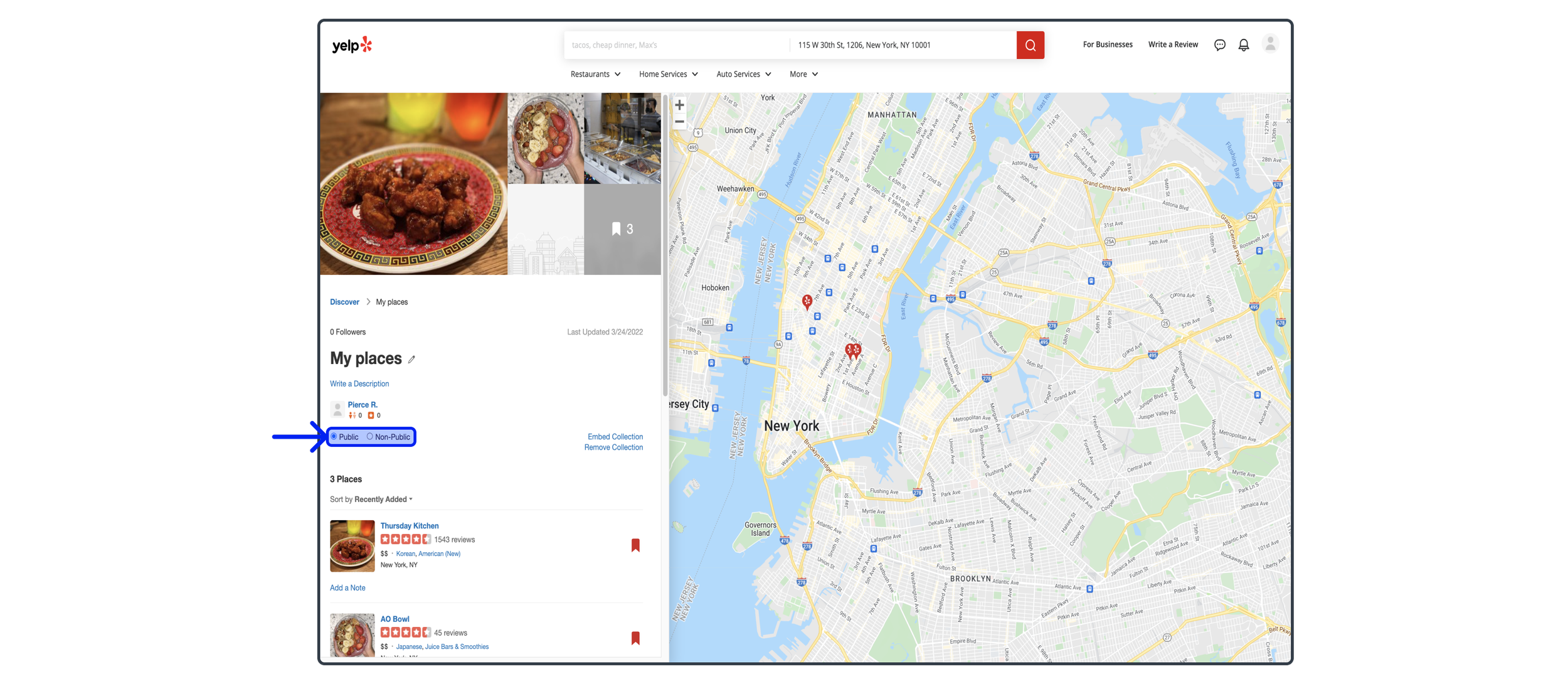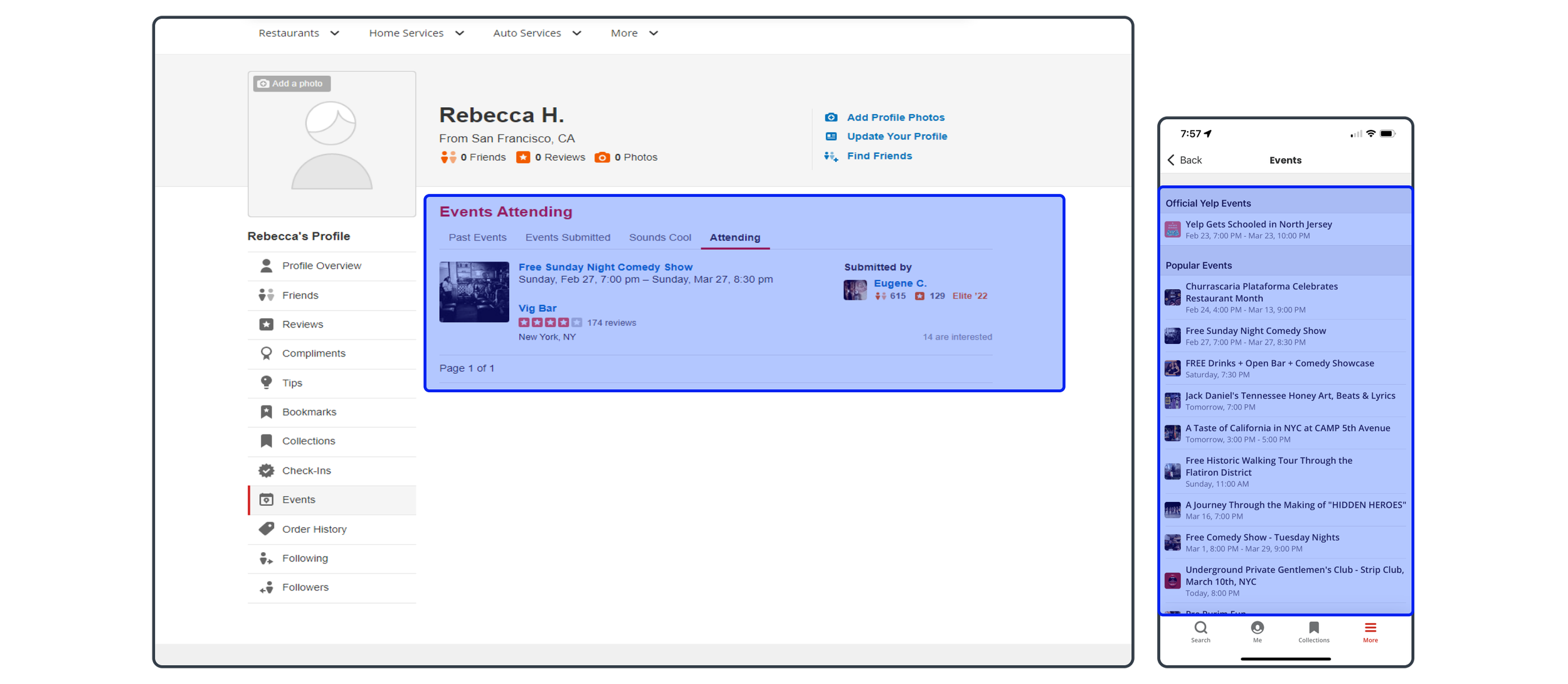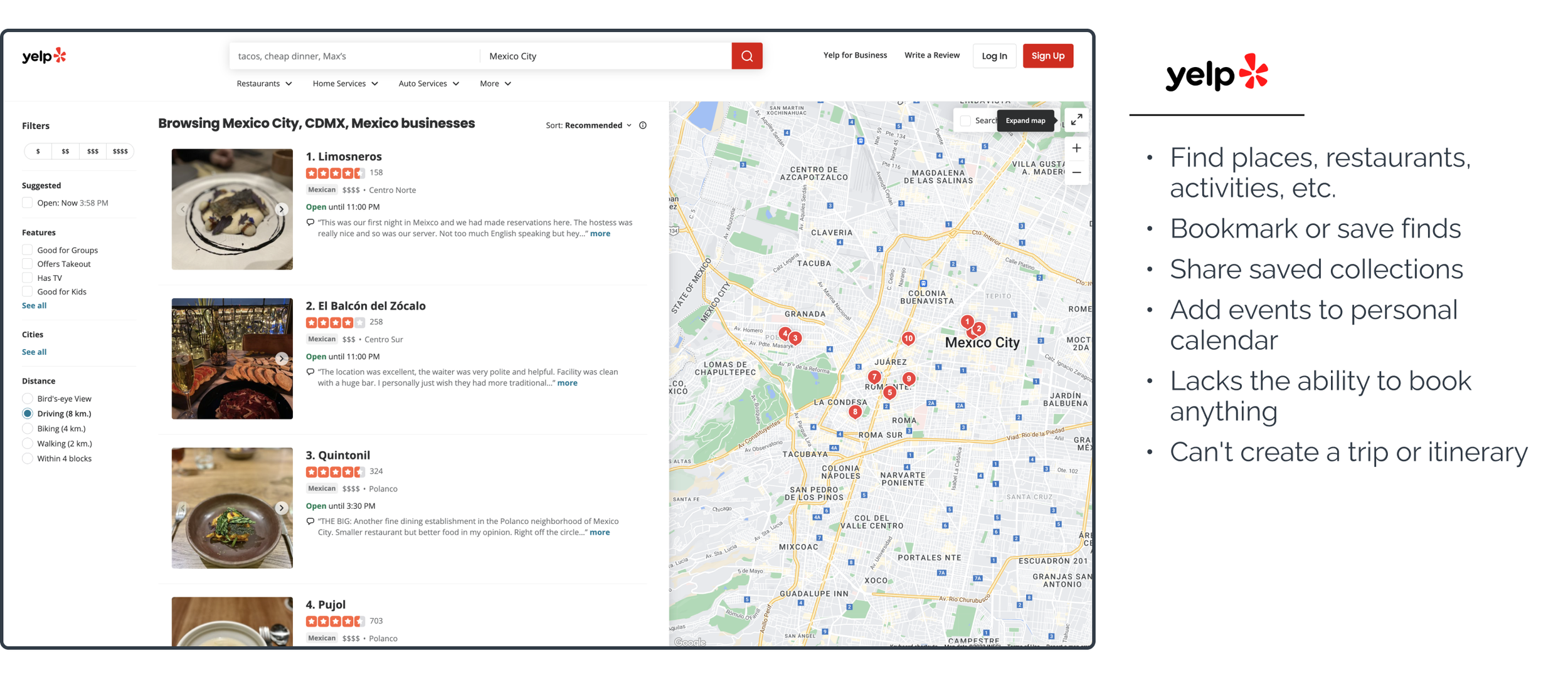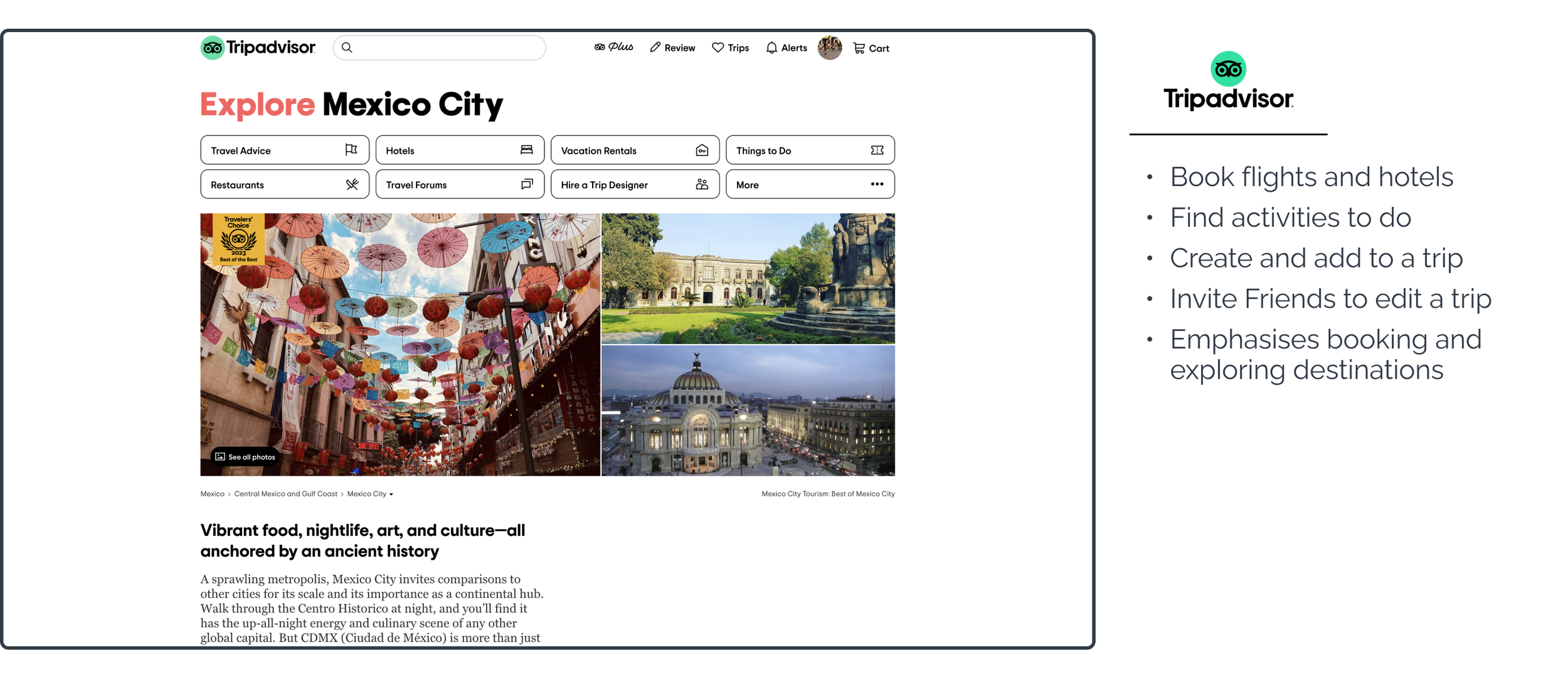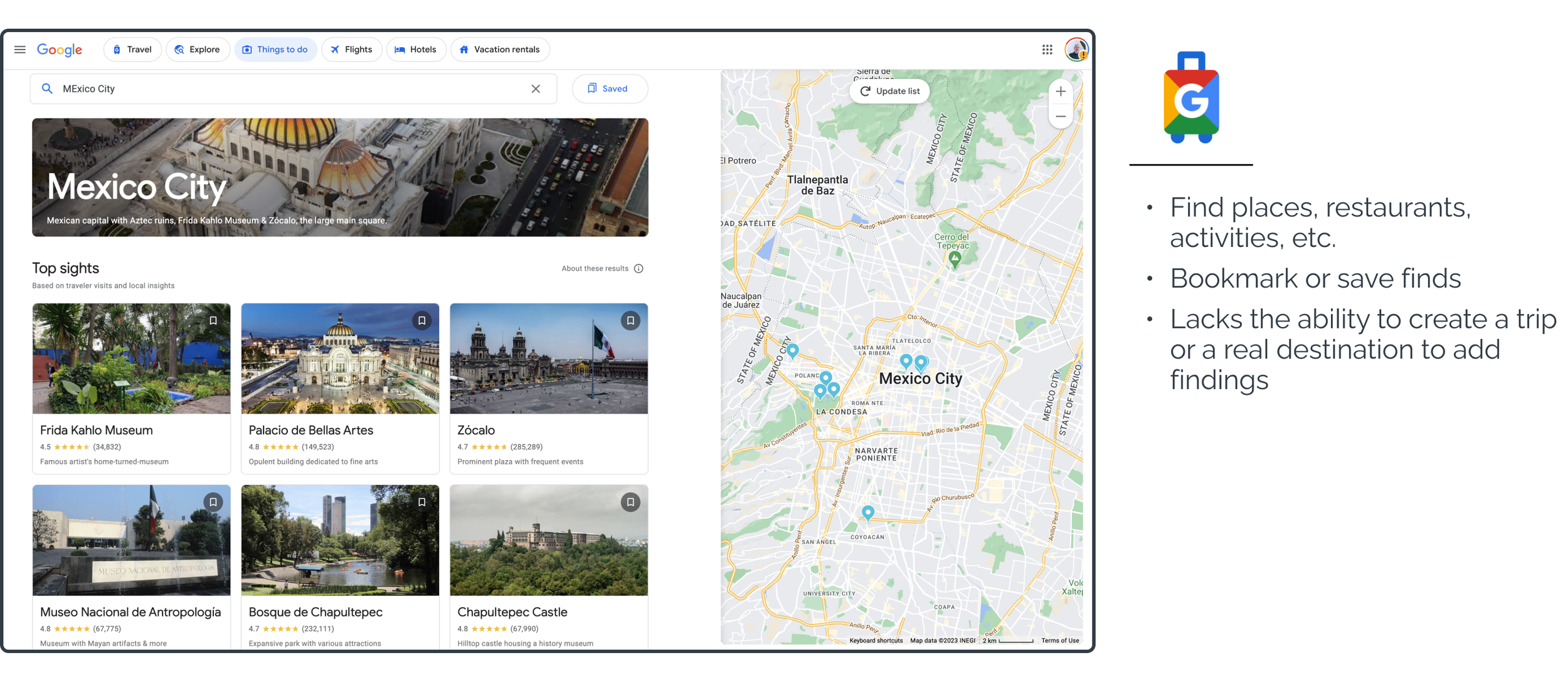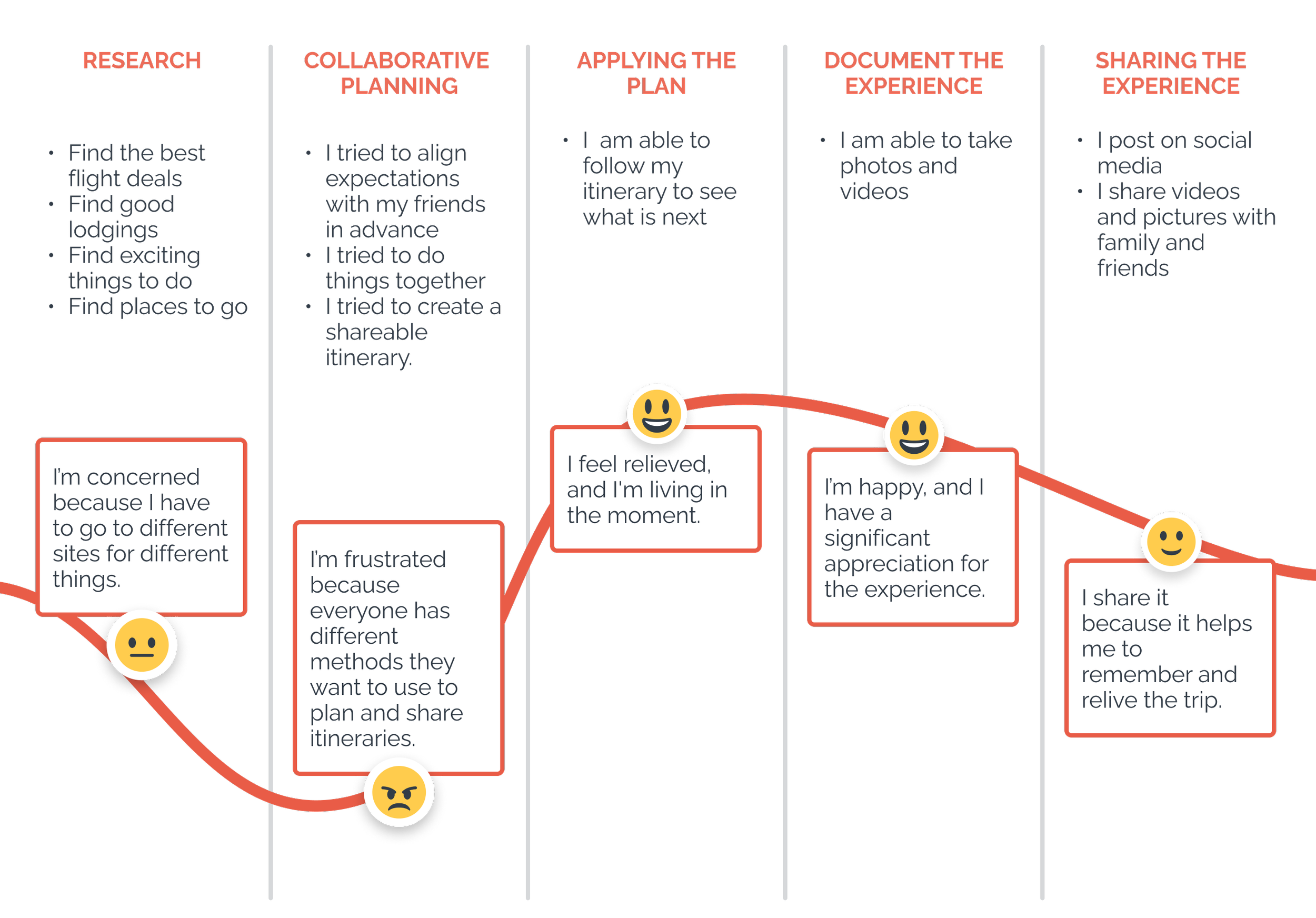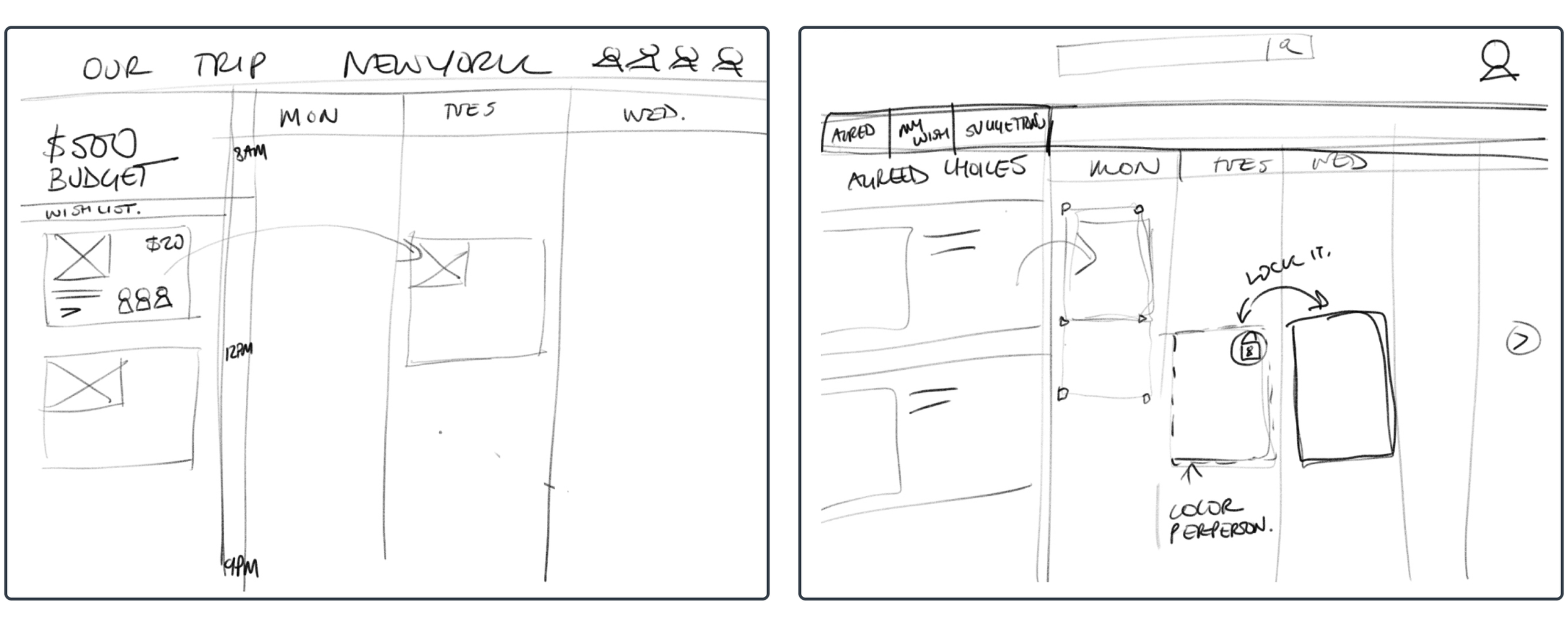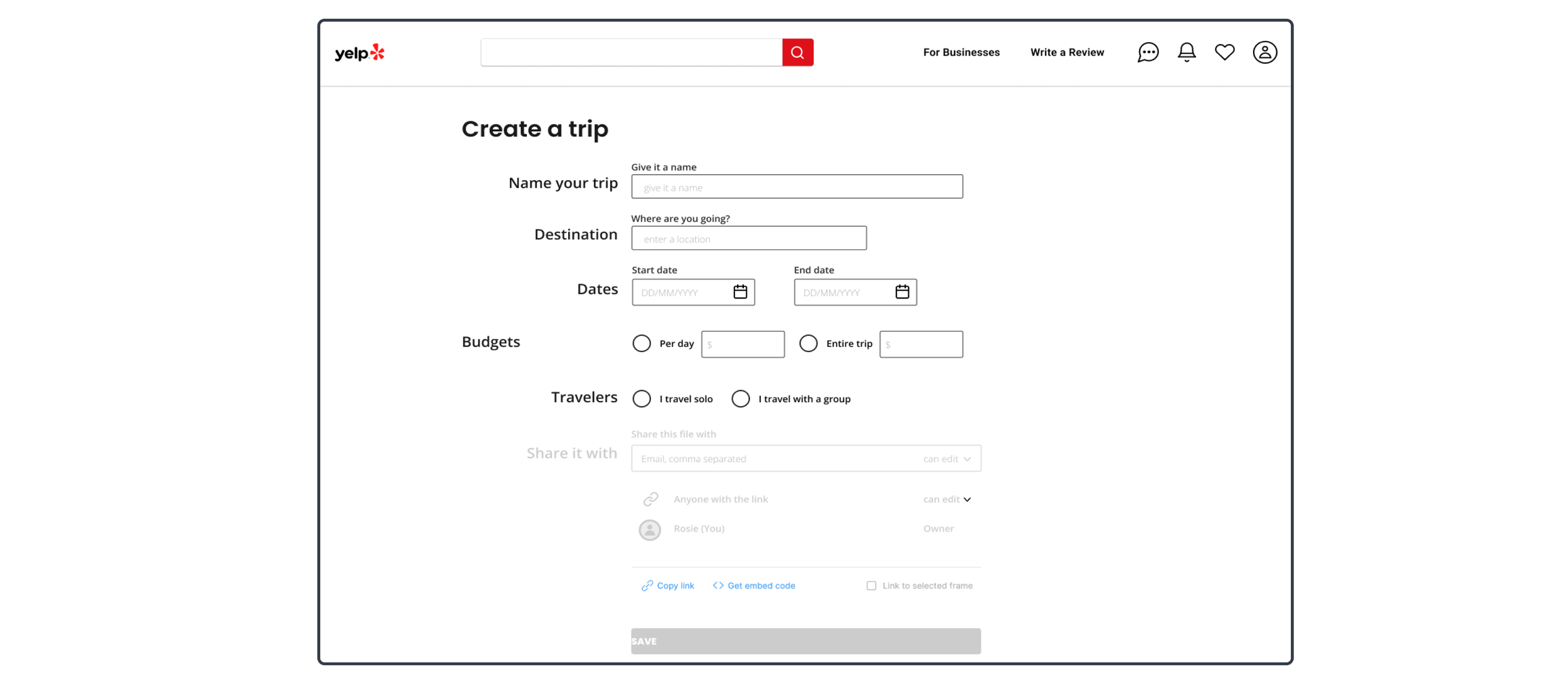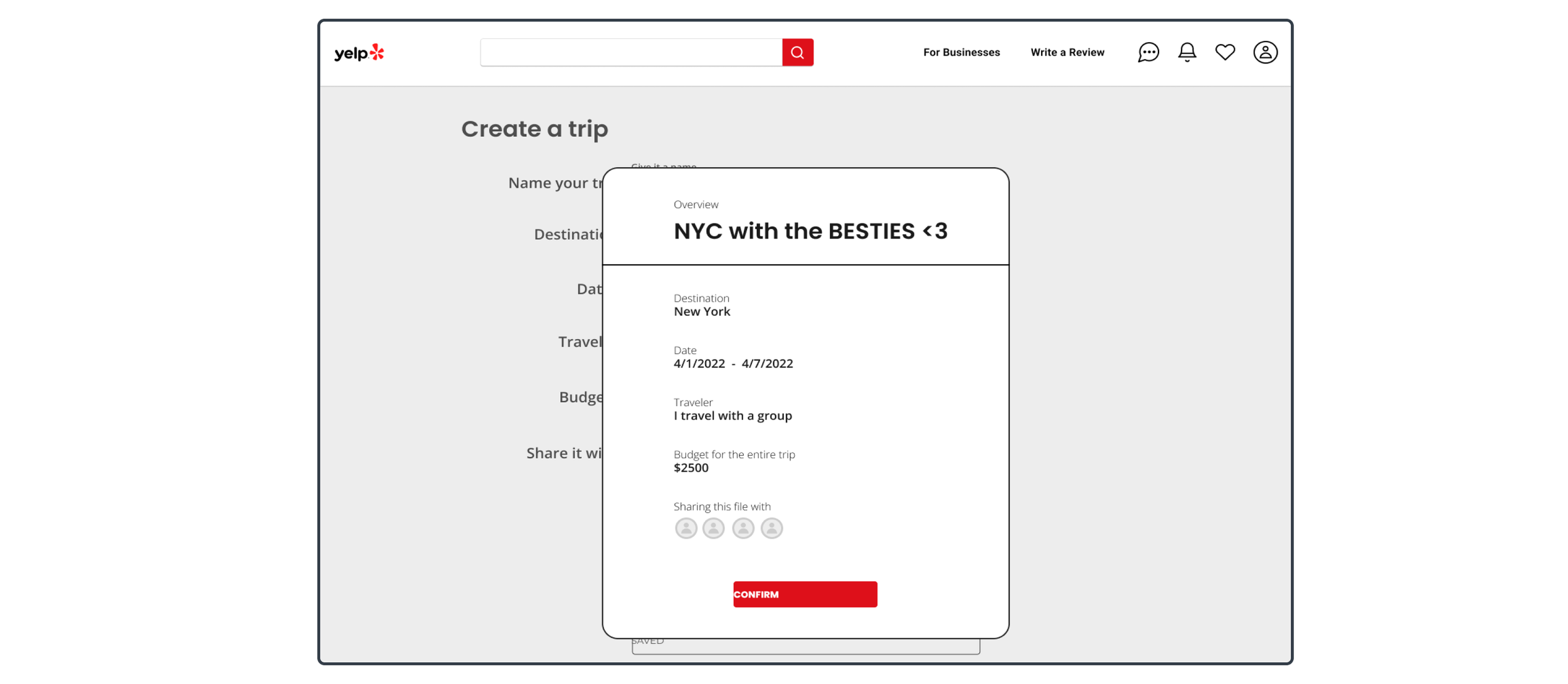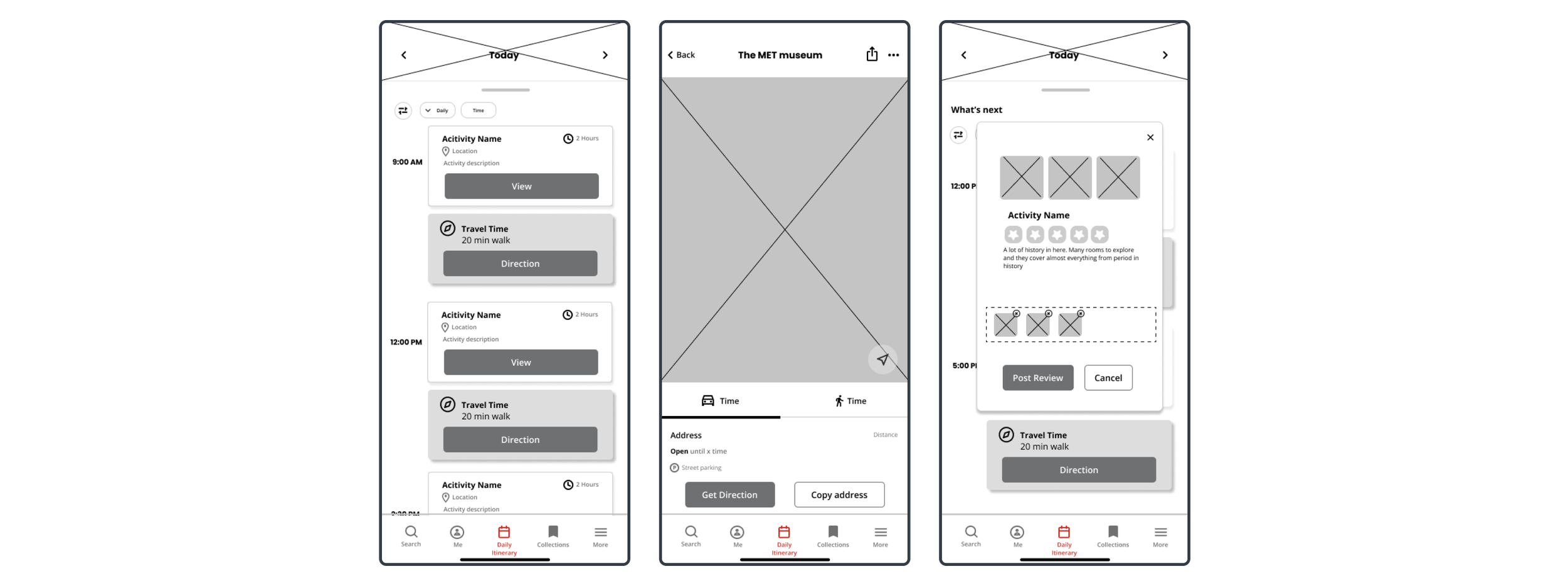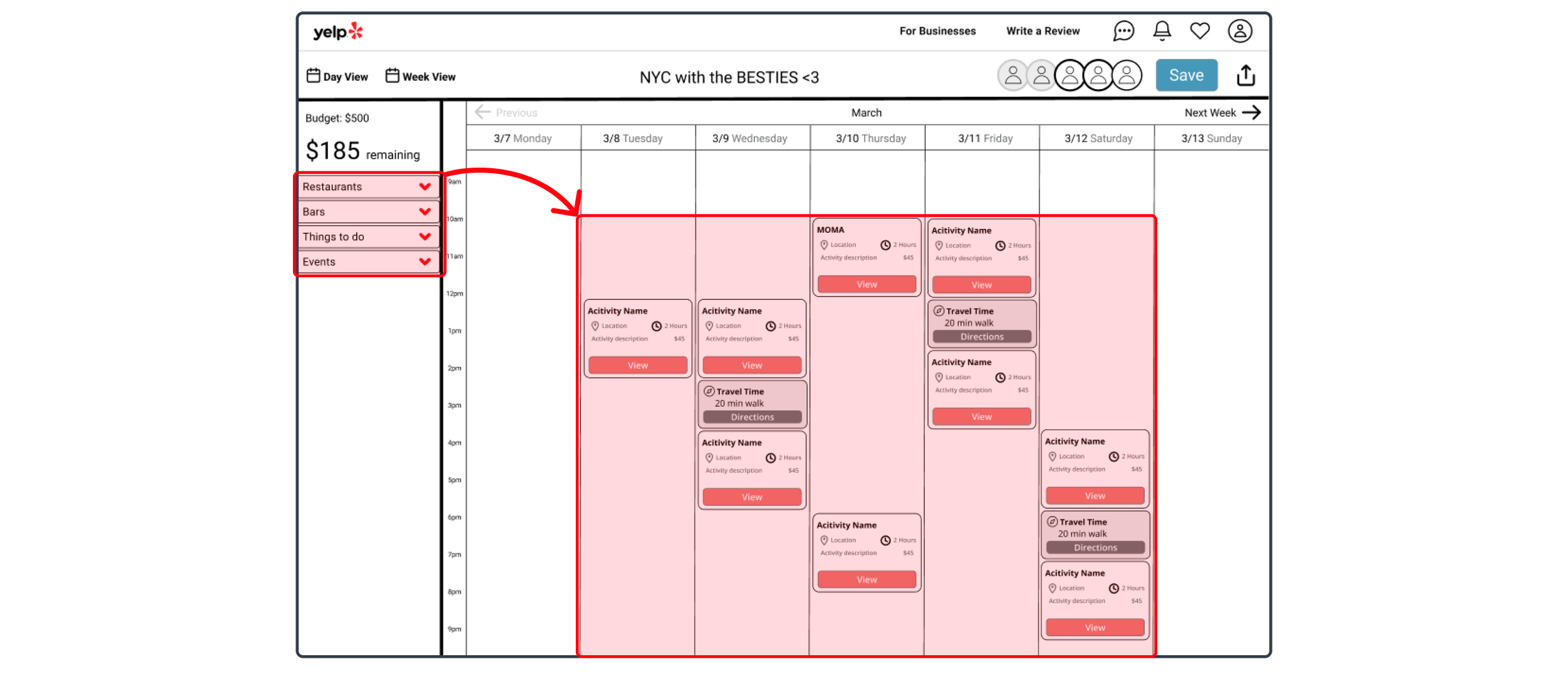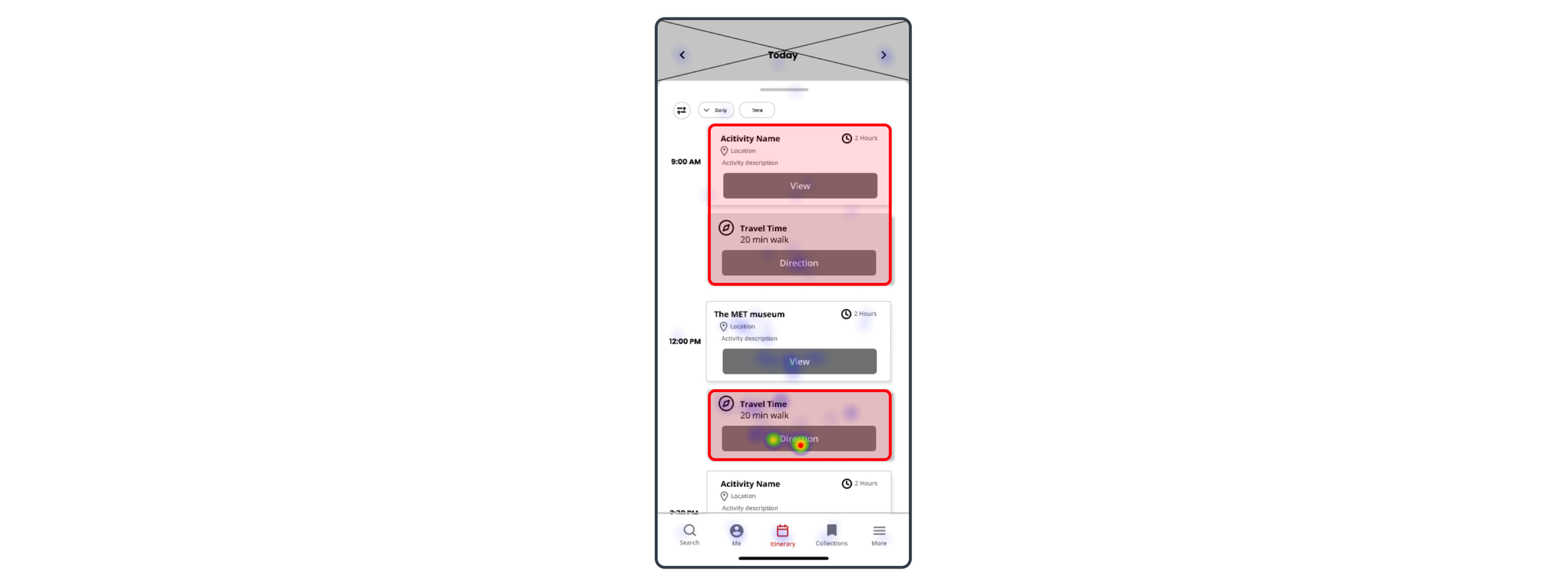Case Study
YELP TRAVEL
Role: UX/UI Designer
Client: Yelp (Speculative)
Category: Feature Build
Team: Andrea Huang - Producer
Chaemin Kim - UI Designer
Eta Jacobson - UX Researcher
Rebecca He - UX Designer
Product Summary: Yelp Travel explores how Yelp could increase its user engagement by appealing to a new and exciting demographic in traveling. Today, Yelp is an excellent source for reviews on restaurants, businesses, and various services. This Project follows the development of a new feature to help users search for and schedule activities for their upcoming travels.
INTRODUCTION
BACKGROUND
Yelp commissioned my team and me to design a user-friendly web platform for prospective travelers. Our main objective was to create an intuitive interface allowing users to explore travel destinations and streamline their search through a new travel itinerary feature.
To achieve this, we conducted surveys, interviews, task analyses, and heuristic evaluations of the existing site. We iterated on our research findings, developed and tested a mid-fidelity prototype, and finally created a high-fidelity prototype.
RESEARCH PROCESS
SITE AUDIT
We started by dissecting the Yelp desktop website and mobile app. This gave us critical insights into how we could create new features based on Yelp's existing framework.
FINDING NUMBER 1
Yelp has a 'collections' feature where users can group recommendations. However, our initial findings revealed that the placement of these features differed on desktop and mobile. Collections were buried in the footer on the desktop view, whereas they were prominently displayed on the main dashboard in the mobile view. This consistency could lead to clarity across platforms.
FINDING NUMBER 2
The collection feature only offered public or private sharing options, limiting users from sharing their curated collections with a select group of people.
FINDING NUMBER 3
Yelp profiles lacked itinerary or calendar features, preventing users from organizing or taking actionable steps for exciting recommendations they found.
COMPETITIVE & COMPARATIVE ANALYSIS
Yelp Travel emerged as a collaborative solution for alleviating the stress associated with travel planning in the post-pandemic world. Our team conducted an in-depth analysis of Yelp's platform and other travel sites, focusing on their features and functionalities. We discovered;
Yelp's strength lies in its review-based platform, offering trustworthy firsthand depictions of activities and services.
Competitors like TripAdvisor and Google Travel allow users to book directly from their sites or add items to a defined trip. Booking.com and Travel Hobo were also great sites to refer to.
However, users encounter limitations once they find exciting recommendations on Yelp.
This research revealed an opportunity to enhance the Yelp experience by providing a next step for users after discovering recommendations.
FEATURE ANALYSIS
COMPETITORS
USER INTERVIEWS
Next, we began conducting user research on Yelp and travel habits. A preliminary survey helped us narrow prospective interviewees: individuals aged 25-45 who travel 1-3 times a year and have experience using online resources. We conducted 20 interviews and gained valuable insights, including:
Prospective travelers often prefer to travel with others.
Individuals often base their opinions on others' experiences within their social circle.
Agreed-upon itineraries are beneficial when traveling with others.
Budget considerations are essential in trip planning.
Collaboratively organizing a trip can be highly frustrating and risk the actuality of the trip entirely.
PERSONA AND USER JOURNEY
Based on user insights, my team and I developed a user persona named Rosie. Rosie encapsulated our findings in a humanized form, fostering empathy toward her problems. Key points about Rosie include:
Rosie plans a trip with four friends but often finds herself doing most of the work.
Rosie enjoys using online resources for travel research but often needs help with all the resources being scattered.
Generally, Rosie will plan a trip 1-2 months before departure.
Rosie needs to be able to plan both collaboratively and within budget.
PERSONA
USER JOURNEY
PROBLEM STATEMENTS
ROSIE:
Rosie needs a way to collaborate with her friends on scheduling a vacation itinerary, so she can reduce her stress and stay within budget.
YELP:
Yelp wants to expand into the travel industry and help users plan their activities efficiently. They seek to boost engagement and drive traffic.
How might we help Yelp expand into the travel industry by assisting Rosie in planning a trip collaboratively with friends?
How might we help Yelp users plan efficiently and reduce Rosie’s stress?
DESIGN ITERATIONS
SKETCHING
We consolidated our research and explored various stages of travel through extensive wireframing for both desktop and mobile platforms. Each team member contributed multiple ideas for each stage of the project, including research, collaboration, planning, documenting, and navigation.
Key insights from this phase include:
Users will likely use the desktop platform for the 'sit-down' planning phase and the mobile app while 'on the go' at their travel destination.
Adding a new "Travel" category to the top navigation would enhance design consistency across different pages.
We also developed a "Wishlist" and "Build itinerary" feature.
RESEARCH & COLLABORATION
PLANNING
DOCUMENTING & NAVIGATION
MID-FIDELITY PROTOTYPE
Our mid-fidelity prototype explored how users would interact with the new desktop itinerary features and mobile app.
TRIP CREATION
We developed a new trip creation page where users could input factors like dates, budget, and the ability to share via email.
WHISLIST
We enhanced the user experience by introducing a 'heart' or 'favorite icon' feature, enabling users to add items to their travel wishlist. The wishlist page was further developed to include specific categories such as restaurants, bars, activities, and events, aligning with the preexisting categories on Yelp. This segmentation facilitated organized browsing and made it easier for users to explore and manage their desired options.
ITINERARY
The itinerary page was designed in the form of a weekly calendar, allowing users to collaboratively drag and drop activities into the calendar to create a weekly schedule. Additionally, our team incorporated a budget feature into the itinerary. When users added activities with known costs, such as tickets or fees, the corresponding amount would be deducted from the budget automatically.
MOBILE SCREENS
In the mobile app version, users can easily access their daily itinerary, which includes their day's trip schedule, directions, and additional information about their next activity. After completing a visit, users can quickly leave a review by selecting the activity from their itinerary. Users can also share their reviews via email, allowing their loved ones to stay updated on their trip experience.
MID-FIDELITY USER TESTING
After flushing out our mid-fidelity prototype, we conducted user testing via Maze. We tested it with 13 users, below are our findings.
Task: Create a collaborative trip planning file (100% Success Rate)
Task: Add items to trip wishlist (100% Success Rate)
Task: Find a trip wishlist, and create an itinerary (76.9% Success Rate)
Task: Edit activities on the itinerary page (69.2% Success Rate)
Task: Access daily schedule on mobile, find directions to The Met (69.2% Success Rate)
Task: Leave and share a review (91.7% Success Rate)
Due to the results, we focused on Task 4 and Task 5 as users performed poorest in these two areas.
TASK 4 - EDIT ACTIVITIES ON THE ITINERARY PAGE
Many users either gave up or took significantly longer to complete this task. They expressed confusion regarding page navigation and how to add activities using the drag and drop feature. Additionally, users provided feedback requesting the ability to delete events directly from the calendar.
TASK 5 - ACCESS DAILY SCHEDULE ON MOBILE, FIND DIRECTIONS TO THE MET
The task completion rate was low, with a 91% misclick rate, and most users spent an average of 30 seconds on the page before completing the task. Furthermore, two out of the 13 users gave up entirely. In terms of information hierarchy, chronologically, the directions were supposed to be placed between Activity A and The Met (Activity B); however, users preferred to click the directions below The Met due to the poor organization of information.
HI-FIDELITY
PROTOTYPE
Considering our user testing, we began to develop our high-fidelity prototype.
We added a more defined favoriting feature so users could select which wishlist they were adding an activity.
We implemented a brief tutorial on how the itinerary works to help new users learn.
Finally, we built the directions for the mobile app into the activity card, so users could visually group them.
DESKTOP BUILD
MOBILE BUILD
HI-FIDELITY USER TESTING
Our results below show an improvement in performance on tasks four and five. More testing on the itinerary feature is needed to build it out as it is the newest and largest feature update.
Task 4: Edit activities on the itinerary page (77.8% Success Rate)
Task 5: Access daily schedule on mobile, find directions to The Met (100% Success Rate)
REFLECTION
NEXT STEPS
More user testing on the itinerary to find new solutions and make it more user-friendly.
Research how to make leaving reviews more engaging.
Add ability to post past itineraries as collections/inspiration to others.
Possible features: weather forecast, bill splitter, direct message/comments, ticket booking, social media integration.
CONCLUSION
Travelers like Rosie love to use online resources to explore options when traveling but often feel inundated by all the sources.
Yelp’s new itinerary feature helps structure their review-based service's strengths into a unique travel feature.
By combining Yelp’s review platform into a travel planning service, users like Rosie can plan their trips on their desktops and explore new places with informed itineraries on their phones.